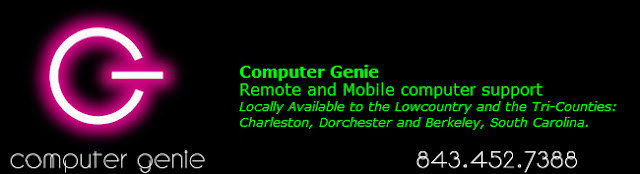Wow! I am so happy right now.
A couple of months ago, I started to really dig into what I wanted to add to my Blogger blog to make it cool, functional, better... so I started searching and came across a great list of Dapinder's Top 25 Blogger widgets. I had already opened and closed several pages and this one just looked right from the start. I started at the top of the post and started to work my way through each of the suggestions. On my first night, I installed at least four; a couple of nights later, three more.
I took a break for no more than a week, and this is what I find when I go back to "the list" to continue my Blogger education.
[insert snap here of NOT FOUND]
Bummer, what? Check and recheck URL. Make sure you ARE looking at the Bookmark you know you made. Scratch your head. Aha! E-mail/"contact us" the web author. Surely, he(?) will let you know WHAT IS UP? So.... i do.
That was a couple of months ago. TONIGHT, I thought to myself, "What if The Wayback Machine captured the page? What if..." It was too much to believe, so I tried it and VOILA!!!!
Here it is in all it's Wayback Glory... DAPINDER'S "25 Best Blogger Widgets" as captured by The Wayback Machine (https://web.archive.org), where over 400 BILLION web pages have been saved over time.
How did I know about The Wayback Machine? The first time I ever lost touch with my first webpage was back in 1999 when Geocities bit the dust. Yahoo bought them out and I remember we all had access for a minute, but then it folded and I thought, awwwww, I will never see my web page again. This was before there was a desktop in EVERY home.
My very first webpage at Geocities was captured in this way. You can see it here.